
九种让你的渲染图像更加真实的方法
9 Ways to Make Your Renderings More Realistic
由专筑网邢子,李韧编译
自动驾驶汽车、人工智能(AI)、物联网(IoT)、虚拟现实(VR)以及增强现实(AR)在全球范围内已经成为了常见的术语,AEC的普通客户很快就会期待在整个设计过程中出现高质量的演示和效果渲染。
许多人已经预料到世界对这些技术的需求,但很少有人将它们相互整合。Enscape开发了一个能够结合这些特性的系统,为客户创造生动、沉浸并且难忘的渲染体验。
In a world where autonomous vehicles, artificial intelligence (AI,) Internet of Things (IoT,) virtual reality (VR) and augmented reality (AR) are becoming commonplace terms across the globe, the average AEC client will soon expect consistently high-quality presentations and renderings throughout the design process.
Many people are already anticipating future demand for these technologies, but few are prepared to integrate them with each other. Enscape has developed a system combining several of these features to create lively, immersive, and unforgettable experiences for clients.


1.了解照明
即使是制图新手也能立即看出渲染中的日光错误。考虑到这一点以及采光在节能建筑中的重要性,精确渲染日光的重要性不容小觑。Enscape的第一步是在地面上选择项目的位置,并指定正北以确保准确的环境条件。
正如许多研究表明的那样,日光对人类健康和生产生活有着深远的影响。因此,我们应该始终采用整体设计的方法来保持照明。设计师可以在设计和演示中使用Enscape的实时渲染引擎,准确地表现出设计方案的灯光效果。这不仅适用于日光,也适用于制造商提供的人造光。
1. Know Your Lighting
Errors in rendering daylight are immediately apparent to even the untrained eye. Given this and the importance of daylighting in energy-efficient buildings, the importance of accurately rendering daylight cannot be overstated. The first step with Enscape is to select the project Location on earth and specify True North to ensure accurate conditions.
As many studies have shown, daylight has a profound impact on human health and productivity. Therefore, we should always keep lighting in mind with a holistic design approach. It is helpful to know that we as designers can accurately represent our design solution’s lighting effects during design and presentations using Enscape’s real-time rendering engine. And this applies not only to daylight, but also to artificial light when using manufacturer-provided photometry (IES files).


2.跨越地平线
在渲染中保留一条简单平坦的水平线条看起来并不美观,图面立刻就显得很虚假。也就是说,这是非常普遍的错误,同时也很难避免。使用地平线预设可以让你更准确地了解外部环境。
你也可以使用从OpenFootage.Net中下载的自定义天空盒,并使用Enscape功能“将天空盒作为背景”进行添加。OpenFootage有许多背景选项,可以轻松准确地渲染背景。
为什么这比直接使用Photoshop要简单一些?首先,随着设计的改变,图像仍然存在。其次,从不同的房间和角度可以看到相同的背景,从而节省渲染的时间。
2. Looking Past the Horizon
There is nothing worse than seeing a simple, flat, horizon line in a rendering - it immediately appears artificial. That said, it’s a very common mistake, and one that has been be difficult to avoid. Using horizon presets allows you to give a more accurate impression of what the external surroundings might look like.
You can also use a custom skybox downloaded from OpenFootage.Net, and adding it using the Enscape function “Skybox as a background”. OpenFootage has many background options, making it easy to render backgrounds accurately.
Why is this better than simply using Photoshop? Firstly, as the design develops, the image remains. Secondly, the same background will be visible from different rooms and angles, saving time in the rendering process.


3.使用高级纹理
无论你使用的是Revit 2019的全新高级材料,还是Enscape材质编辑器,你都会发现,使用高质量的纹理始终是个正确的思路。上面两个示例突出显示了高质量纹理所能得到的丰富而生动的效果。
如果你安装了Autodesk Revit,则可以在此处访问计算机本地驱动器上安装的大量纹理素材:C:\Program Files (x86)\Common Files\Autodesk Shared\Materials\Textures\3\Mats.
另外,在这个文件夹中,你会找到支持全新高级素材的文件,比如“norm”、“refl”、“rough”.'
另外,也可以去一些提供免费高质量纹理素材的网站,比如https://www.sketchuptextureclub.com和 https://megascans.se.
3. Use Advanced Textures
Whether you are using Revit 2019’s new advanced materials, or the similar results one can achieve with Enscape’s material editor, it is always a good idea to develop and use high-quality textures. The two examples are shown below highlight the rich and lively effect high-quality textures can have.
If you have Autodesk Revit installed,you can access a wealth of textures installed on your computer’s local drive here:
C:\Program Files (x86)\Common Files\Autodesk Shared\Materials\Textures\3\Mats.
Also in this folder, you will find files to support the new advanced materials, such as‘norm,’‘refl,’‘rough.’
Also,check out websites that offer free high-quality textures such as https://www.sketchuptextureclub.com and https://megascans.se.


4.注意凹凸贴图
当使用材料时,记住应用凹凸贴图,因为它对材料和整体图像的质量有直接的影响。例如,查看上图中添加到每个砖块上的细微阴影线,或者,沙发和软椅上看起来很舒服的质地,以及地板上的高亮木纹。
使用凹凸贴图的重要性不可小觑。这是辨认图像是渲染图还是照片之间的根本区别。
4. Mind the Bump!
When developing materials, remember to apply bump maps as it has an immediate impact on the quality of the material and overall image. For example, look at the subtle shadow lines added at each brick in the image below. Or, how about the fabric that looks so comfortable on the sofa and ottoman, plus the impressive woodgrain with highlights in the flooring?
The importance of using bump maps cannot be over-emphasized. It is the difference between recognizing an image as a rendering and believing an image is a photograph.


5.建筑以人为本
毫无疑问,有了人和杂物,图像会看起来更真实一些。上面这两张图片便说明了一切。
使用RPC内容可以让图像看起来更加惊人。有一些带有免费和付费内容的资源库可以帮助你将人添加到建筑项目中。通过研究与探索,你可以使用自定义RPC内容实现更多的目的,另外还可以查看有关建筑项目的更多免费资源。
5. Architecture is for People
It should be no surprise that architecture looks more realistic with people and clutter in it. The two images below speak for themselves: acceptable versus believable!
Using RPC content can transform an image from great to amazing. There are some libraries with free and paid content that help you to add people to your architectural project. With some effort, you can achieve even more of a reality boost by using custom RPC content. Also have a look at the overview of more free resources for architectural projects.


6.真实并不意味着完美
现实中的事情并不完美。因此,椅子、水杯,或是放置一本杂志可以更好地帮助你提升作品。如果布置好周边的小物件,你便可以随意地进行改动。对于植物,也可以稍微改变每个样本的大小形状。
6. Reality does not mean being perfect
In reality, things aren’t perfect. So it can help your composition to rotate a chair, add a soda, or place a magazine. Once you place your entourage, rotate the items slightly in random increments. For plantings, also change the scale slightly for each instance.
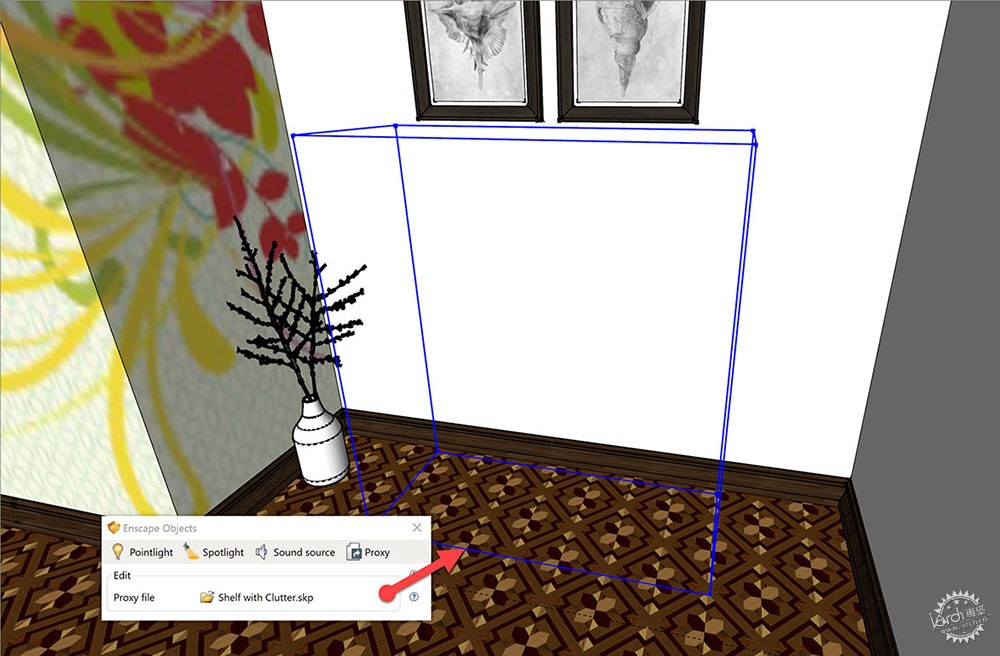

7.代理是大型项目的最佳伙伴
想要帮助提高模型的性能,可以使用代理。这些复杂的元素将以简化的对象形式出现,例如SketchUp模型,以及用更加复杂的几何图形和材料在Enscape中替换后的模型。在上面的两张图片中,SketchUp模型有另一个完整的SketchUp模型作为代理。当打开Enscape时,将使用参照的SketchUp模型。杂乱的书架本身就是一个16MB的文件,边缘106k,表面43k,材质52种。你可以想象,简单的线框就可以让你的SketchUp模型更具表现力。
7. Proxies are your best help for large projects
To help with performance in your model, use proxies. These complex elements appear as simplified objects e.g. in SketchUp and then are replaced with much more complex geometry and materials in Enscape. In the two images below, the SketchUp model has another entire SketchUp model placed as a proxy. When Enscape is opened, the referenced SketchUp model is used. The bookcase with clutter, by itself, is a 16MB file with 106k edges, 43k faces, and 52 materials. As you can imagine, the simple wireframe box will make your main SketchUp model perform a LOT better.


8.找到正确的视图
找到完美的视图是一门艺术。但是有一些基本的规则可以为你提供帮助。首先,从人的视点的位置构图,第二,避免对齐或重叠可能产生混淆的几何体,接下来,可以使用植被构建外部视图,例如前景中的树枝,最后,避免对一个平面(比如相邻的墙)进行透视,因为这可能会扭曲空间的比例,简单地将视图中心点向左或向右移一点就能让画面更加和谐。
如果不出意外,只需花一点时间查看视图的组成,就可以发现一些很容易解决的问题。考虑到这些因素,Enscape最简单的用途就是能够实时进行微调,因此你可以快速地找到完美的透视角度。
8. Find the right view
Finding the perfect perspective is an art. But there are a couple basic rules that can help. First, compose the view from a human vantage point. Second, avoid aligning or overlapping geometry which can create the potential for confusion. Next, frame exterior views with vegetation if possible, such as a tree branch in the foreground. Finally, avoid foreshortening a plane, like an adjacent wall, as this can misrepresent the proportions of a space – simple shift the vantage point to the left of or right to see a little more.
If nothing else, just taking a moment to step back and review the composition of the view can reveal issues which can be easily fixed. And with all of this in mind, one of the easiest uses of Enscape is its ability to make subtle adjustments in real-time, so you can quickly find that perfect perspective.
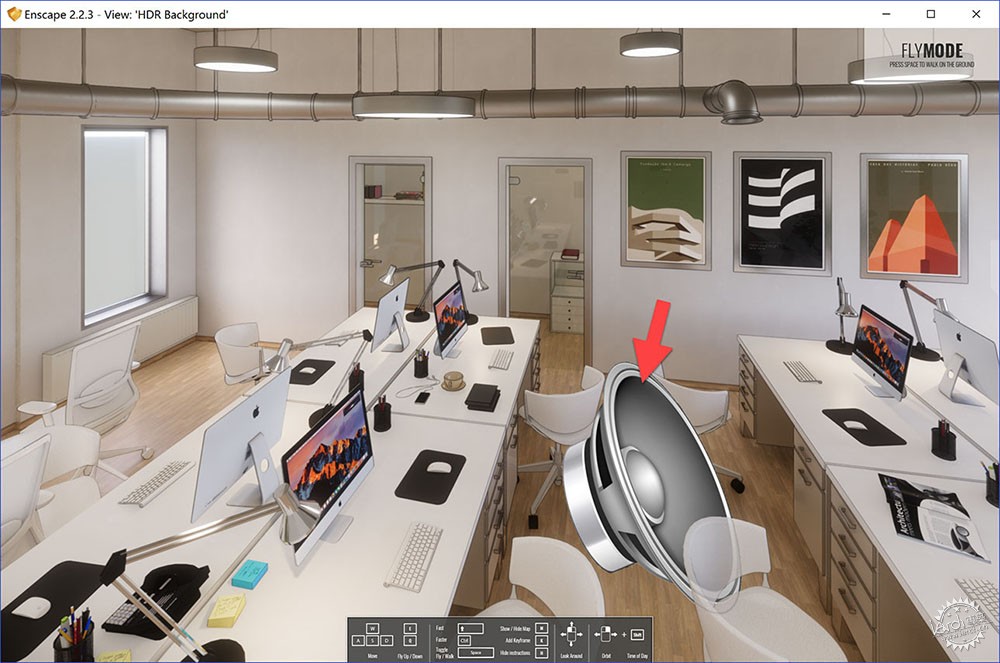
9.精细调整你的透视角度
凭借完善的模型,就可以再添加一个细化层次,即景深和视野。这两个功能模拟了物理相机,从而让图像看起来更具照片质感。视野定义了给定视图中场景的可见程度,宽阔视野有助于弥补周边视觉的不足,但这是一种平衡,即视野越宽,图像就越扭曲。简单地说,景深是导致背景或前景模糊的原因。在真实环境中,人们不需要完全表达画面中的所有内容,这时使用景深来稍微模糊部分场景,就可以让整个画面看上去更加真实。
9. Fine-tune Your Perspective
With a well-developed model, it is now possible to add one more layer of refinement: depth of view and field of view. These two features create results that mimic a physical camera, which can leave many wondering if the image is real or CGI. The field of view defines how much of a scene is visible in the given view. A wider view helps to make up for a lack of peripheral vision, but it’s a balance - the wider you go the more distorted the image gets. The depth of view, simply, is what causes the background and/or foreground to be blurry. It is not practical to represent all clutter or blemishes in a real-world setting; using depth of view to slightly blur targeted portions of your scene can help build an overall sense of realism.
结论
不要过于看重结果。利用这九个步骤来制作更逼真的渲染图,有了这些技巧,即使是最普通的项目也会让观者叹为观止。
在你的下一个项目中使用Enscape软件和这些技术来打动其他参与者,甚至包括你的竞争对手!当有人问你“你在用什么软件?”时,你就成功了。
图片:Enscape
Conclusion
Do not be satisfied with average results. Take advantage of these nine steps to create more realistic renders. With these in hand, you will create excitement in even the most mild-mannered project stakeholder!
Use Enscape software and these techniques on your next project to impress everyone involved, including your competition! Consider it a compliment when someone asks “What software are you using?”
关于作者:
Dan Stine是一位作家、博主、教育家、BIM管理员以及威斯康星州注册建筑师。就职于LHB一家250人的全方位服务设计公司。
About the Author:
Dan Stine is an Author, Blogger, Educator, BIM Administrator, and Wisconsin registered architect. He works full-time at LHB – a 250 person full-service design firm.
|
|
