Making of the Kamppi Chapel
Alberto Germá – 37d Architecture Office - Spain
由专筑网Vigo,刘庆新编译
非常感谢CGArchitect 和Jeff Mottle 给我这次机会来给大家分享我的作品。
这个项目在2013年被提名为“非专业影片类最佳3D效果奖”。我希望大家能够喜欢这个作品,我也很期待大家的赞许和提问。 这是仅仅是我们在一个3D大型项目中的一部分这个项目是为由K2S建筑事务所在芬兰Helsinki市设计的Kamppi礼拜堂重新进行渲染。
Hello everyone, and thanks to CGarchitect and to Jeff Mottle for giving us the opportunity to share our work with all of you.
This project has been nominated for the 2013 3D Awards in the “Non-Commissioned Film” category. It is part of a bigger project in which we recreated a 3D a group of buildings with great architectonic characteristics; this is only a small “demo”!We hope you like it and we would appreciate any comments or questions you might have about it.
In this specific case the project recreated is the Kamppi Chapel, from the architecture studio K2S Architects located in Helsinki, Finland.

Reference image 1/参考照片1
Kamppi礼拜堂位于赫尔辛基繁华的Narikka广场南面。其为芬兰提供了一个宁静的地方,同时也将其打造成为了一个充满生活气息的城市空间。其弧形的木表皮立面使这个小型的圣神之地融入城市环境中。同时,礼拜堂的形状产生了室内空间,将市民和参观者从嘈杂的市井生活中吸引过来。
The Kamppi Chapel is located on the south side of the busy Narinkka square in central Helsinki. It offers a place to quiet down and compose oneself in one of Finland's most lively urban spaces. With its curved wood facade, the small sacral building flows into the cityscape. Simultaneously the chapel’s gently shaped interior space embraces visitors and shields them from the bustling city life outside.
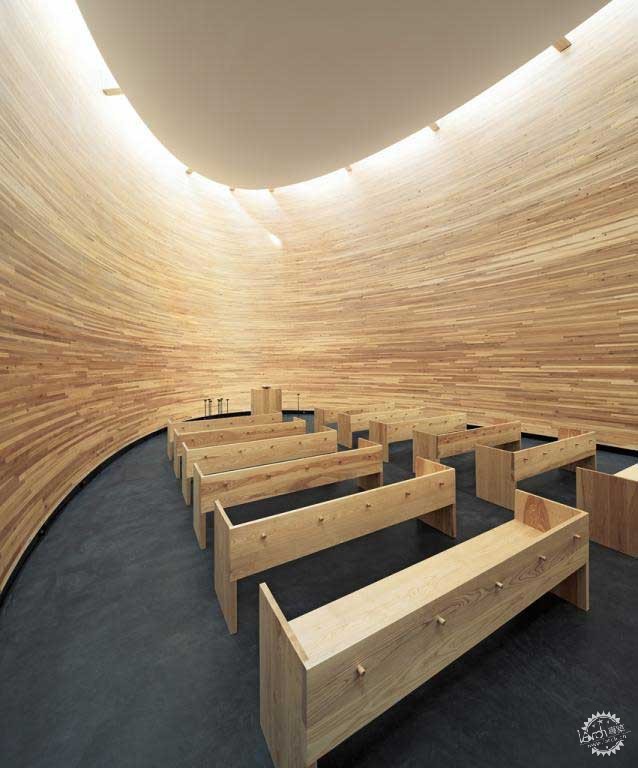
Reference image 2/参考照片2
真正的讲坛空间位由木材包裹的体量里。次一级的空间则位于面对广场的开放空间里。入口空间被扩大作为展览空间使用,也能够容纳牧师和社区工作者。
Only the actual chapel space is located in the wooden volume. Secondary spaces are located in a space opening up towards the square. The entrance space doubles as exhibition space, in which one also encounters clergymen and social workers.

Reference image 3/参考图片3
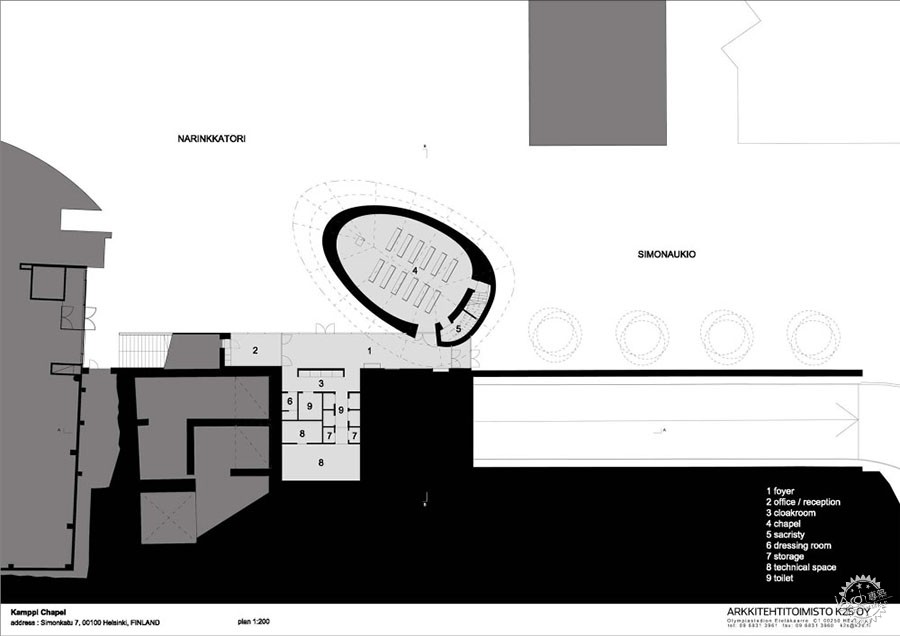
Reference image 4/参考图片4
教堂是一个远离市井、平静祥和的空间。光线照在弧形表面,木材所带来的温暖质感界定了这个空间。礼拜堂的内墙由木板材制成。内部家具也全是实木家具。
我们主要的目标是真实重现这个礼拜堂,以及其光影,还原身临其境的感觉。我们必须记住,Alex Roman作为建筑师已经非常细致地阐述了他的项目,而这也是我们将要达到的效果。
The sacral space is a calm space, in which the lively neighbourhood seems distant. Light touching down on the curved surface and the feeling of warm materials define the space. The chapel’s inner walls are made of thick oiled alder planks. The furniture is also made of solid wood.
Our main goal was to represent as faithfully as possibly the chapel, its light and the sensations one feels inside it. We always kept in mind, as references, great artists in the field of info-architecture, such as Alex Román, whose subtlety when explaining his projects, for us, is the key to achieving a great result.
涉及到的软件如下:
AutoCAD, 3ds Max 2012, V-Ray 2.0, Marvellous Designer, Photoshop 和 After Effect for the animation。
The software used is:
AutoCAD, 3ds Max 2012, V-Ray 2.0, Marvellous Designer, Photoshop and After Effect for the animation.
现在开始吧
Ok, let′s begin!

Final images /最终效果图
Workflow/工作流程
制作好的平面对于这样的项目来说至关重要。在这个案例中,我们有足够的资料:平面、剖面、节点图等,足够我建立一个细致的3D模型。
我们用线性工作流程来进行gamma流程设定。
A good planning is essential in order to succeed when working on a project like this one. In this case, we had more than enough information on the building: plans, sections, constructive details… pretty much everything needed to create a very detailed 3D model.
We have used Linear Workflow for the gamma settings, normally at 2.2.
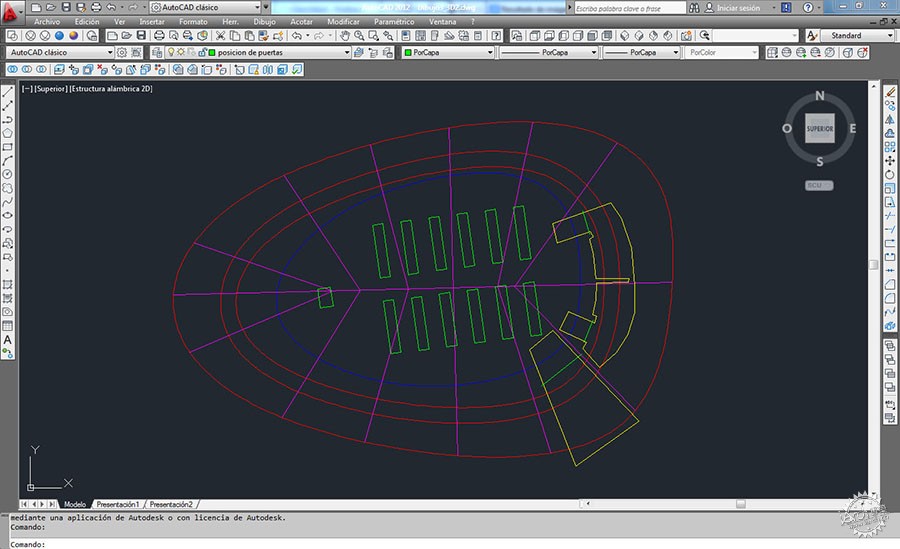
在这一张图片里,非常感谢前期的CAD非常精细,以至于我们后期的3dMax制作更加简单。
On this image you can appreciate the previous work done in AutoCAD, in order to make working on 3ds Max simpler.
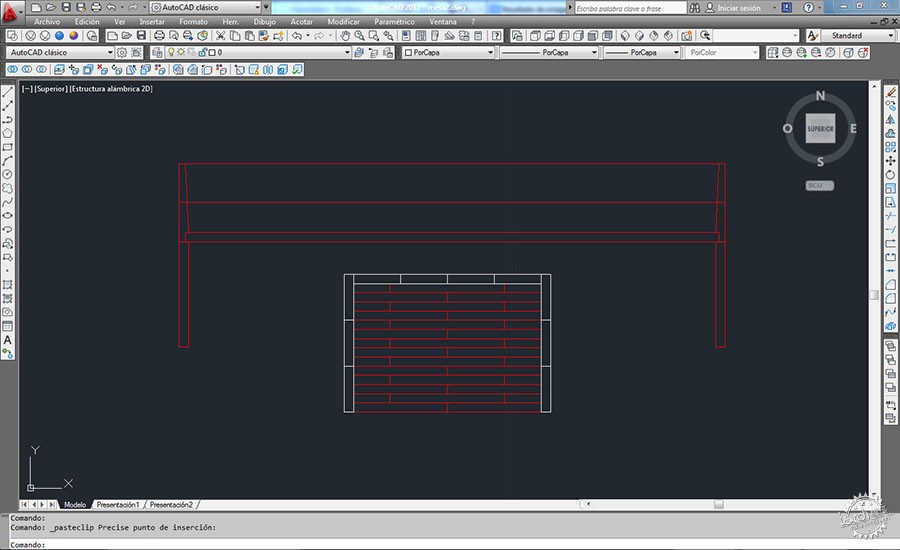
家具的细节也在场景中展现了。
Details of the furniture used in the scene, completely exploded.
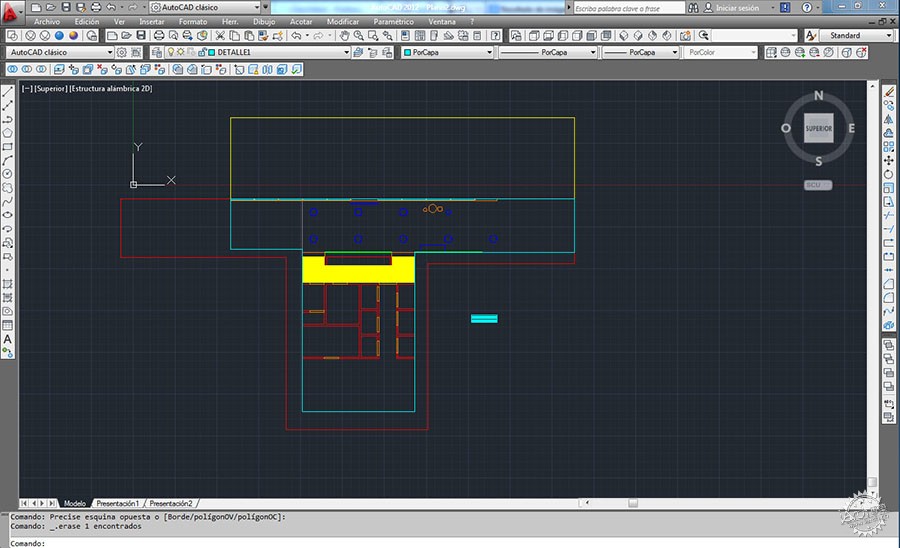
室外细节,入口部分以及大堂
Detail of the exterior area of the chapel, the access zone and lobby.
Modelling/建模
这个模型的建立非常简单,因为我们已经有所有需要的信息。
Modelling this project was quite simple, because we had all the information needed.
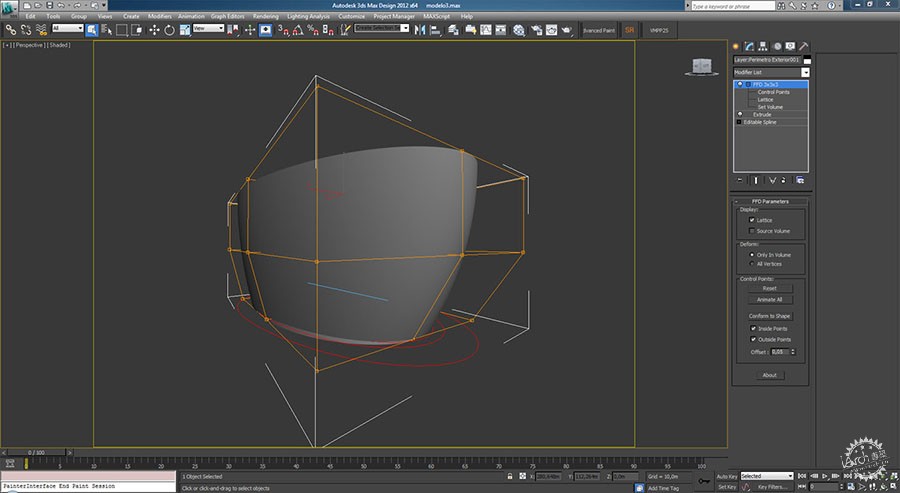
我们拉出体量,并用FDD3x3x3命令进行编辑。
Here you can see how we extruded the main volume and then we deformed it with the FDD 3x3x3 modifier.
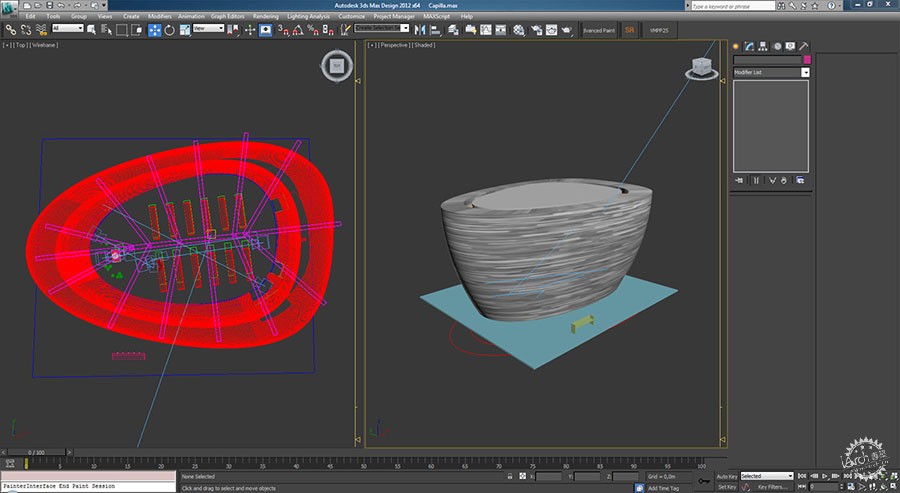
高处的梁被渲染成锯齿状,而后期将对其进行处理。我们将修正所有可能的细节来控制整个场景的真实性,甚至那个出口的标识。座椅将成为主要的元素,而不是用一个简单的材质来代替其纹理,我们对每一块板进行了制作,最后拼接成为画面中的椅子。我们尝试消除硬边缘,在每一个物体上制作了一些小的斜角。
The higher beams are rendered splines that have been later turned into editable polys.
We have modelled every possible detail to make the scene as realistic as possible, even the exit signs.
The benches were a key element, instead of making a single object and work on its texture, we created each of the boards that together composed the bench and gave each its own texture. We tried to eliminate any sharp edge creating a small bevel for each of the objects in the scene.
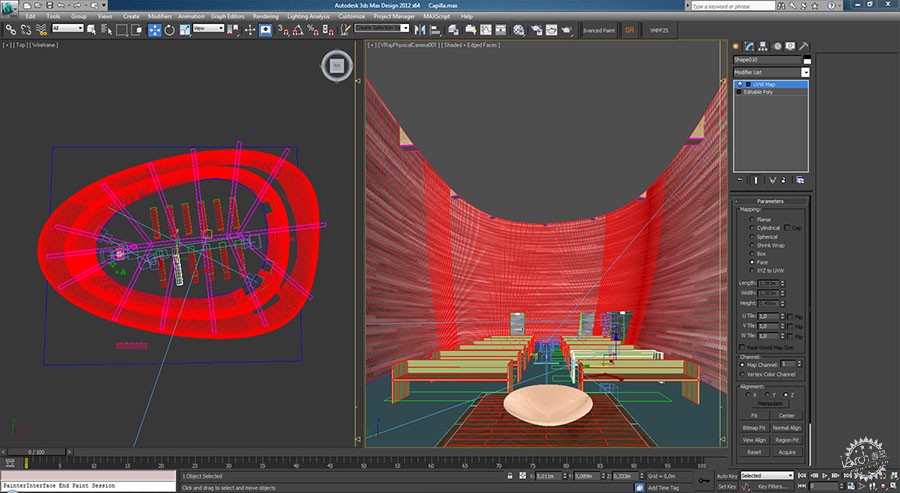


为了给图面增加更多的细节,我们用Marvellous Designer来制作了在椅子上的披肩。
To give the scene even more details, we used Marvellous Designer to create the stole that will rest on one of the benches.

我们找到了一个好的位置来放置这个披肩,我们将其置入3dmax中,附上材质并用tursbosmooth工具制作其细节。
Once we found the ideal position for the stole, we exported it from Marvellous Designer back into 3ds Max, we texturized it and we increased its details with a “tursbosmooth”.

现在你可以看到模型是如何反应入口,大厅以及室外街道了。
Here you can see the model corresponding to the lobby and access hall, the exterior area of the main camera.
Lighting/灯光
这个场景的灯光很简单。我们仅仅用了HDRI贴图和一个VRAY太阳就解决了。我们时刻谨记参考图片的真实效果。
Lighting the scene was quite simple. We used a mixture of HDRI and VraySun. We always kept in mind the reference images to try to achieve a more realistic look.
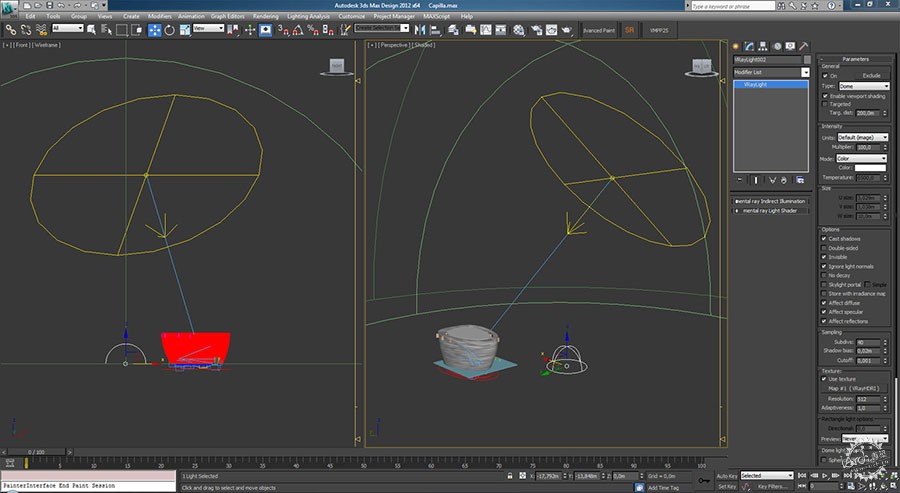
在这张图片里,可以看到vray灯光设置,并用HDRI作为强度设置,这将会产生场景里的大部分灯光。
On this image, you can see the VrayLight-Dome setup used which has the HDRI as its intensity, and will be in charge of generating most of the lighting of the scene.
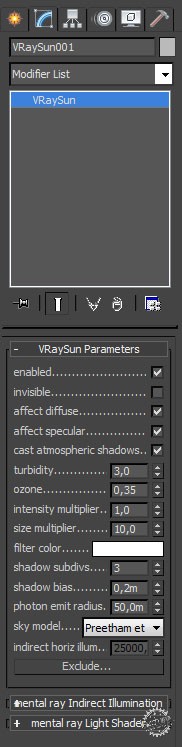
vray太阳可以帮助产生在礼拜堂内部的阴影。
The VraySun helped us create the shadows that enter the chapel for the higher part of the building. 3 subdv for testing.
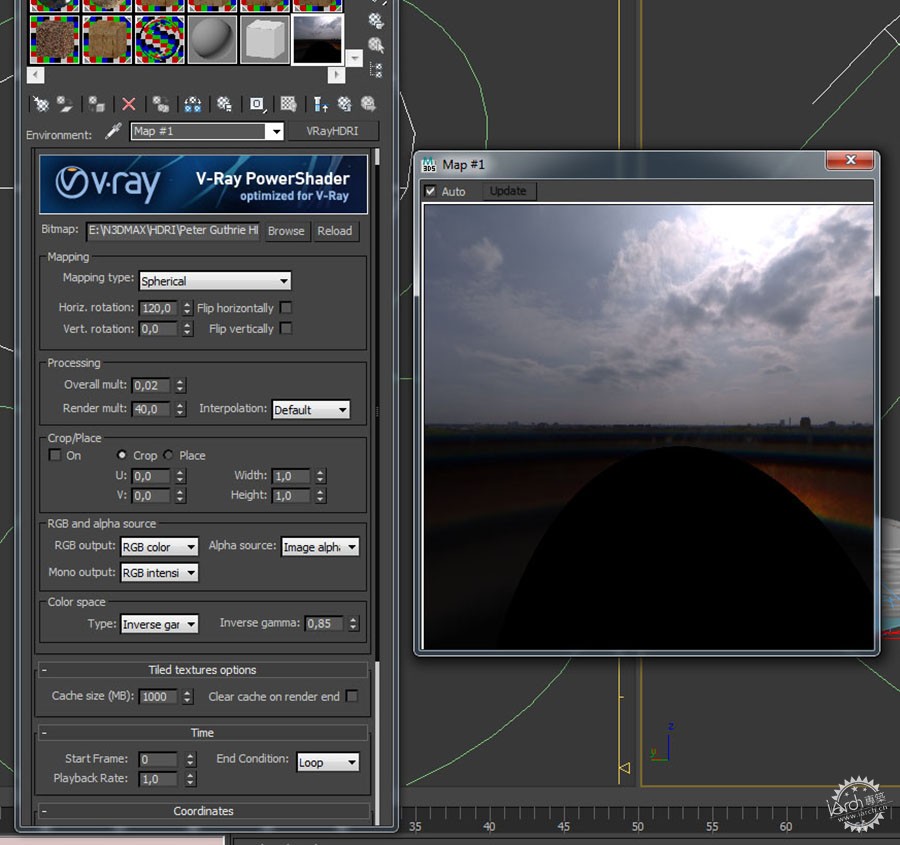
我们采用了Peter Guthrie的HDRI作为环境灯光。而vray太阳可以控制阴影的强度。
As HDRI we used one of the Peter Guthrie HDRIs as an environmental lighting, it is the VraySun the one in charge of creating the hard shadows.
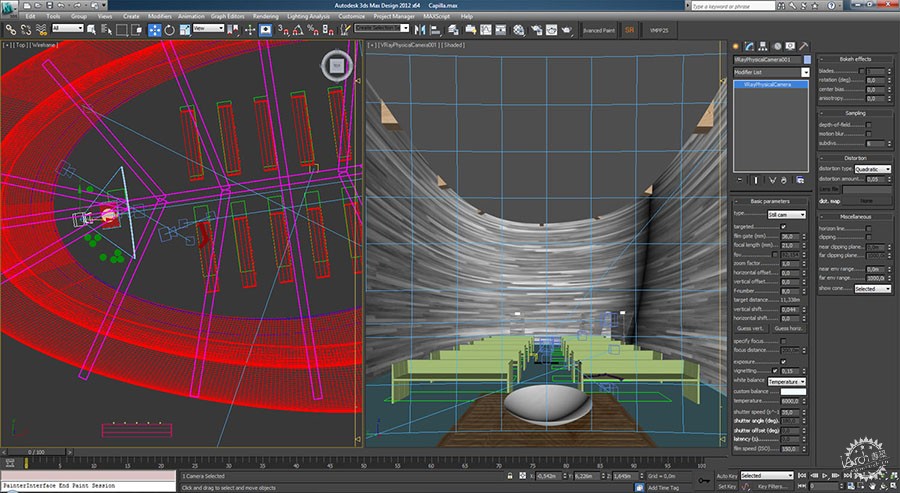
这是带有灯光和相机参数的最后结构场景。
This is the scene with its final configuration for lighting and the values on the camera used.
材质与纹理/Materials and textures
在材质中材质的使用很重要,因为我们希望得到跟真实礼拜堂中一致的效果。在我们采用木质之前,我将展示我们出口标志的细节。
For us it was really important to get the materials right on this project, because we wanted to achieve the same sensations and warm feeling that the wood generated in the real chapel.
But before we get into the wood, let us show you the small detail of the exit signs.
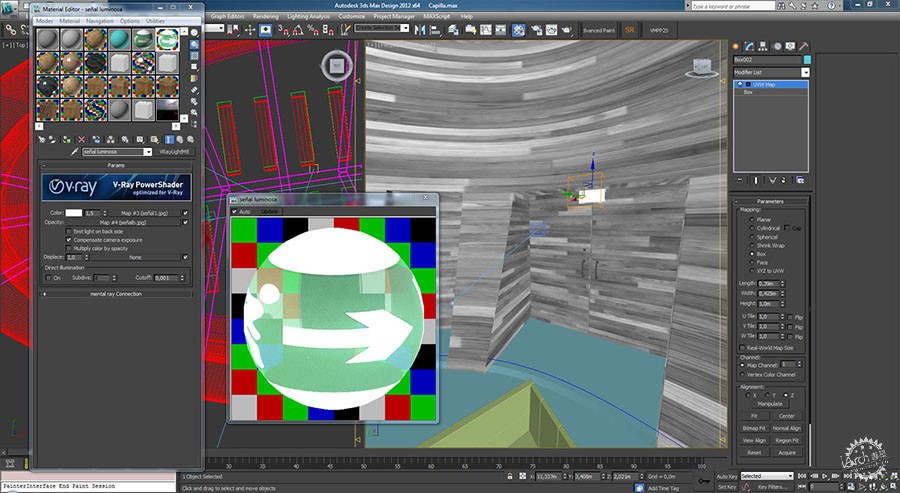
出口标示也只是一个材质,在这个案例里是一个发光贴图,给了这个出口一点点光线。
The exit sign was also a material, in this case a lighted material, which gave a small tint of green light to the access areas.
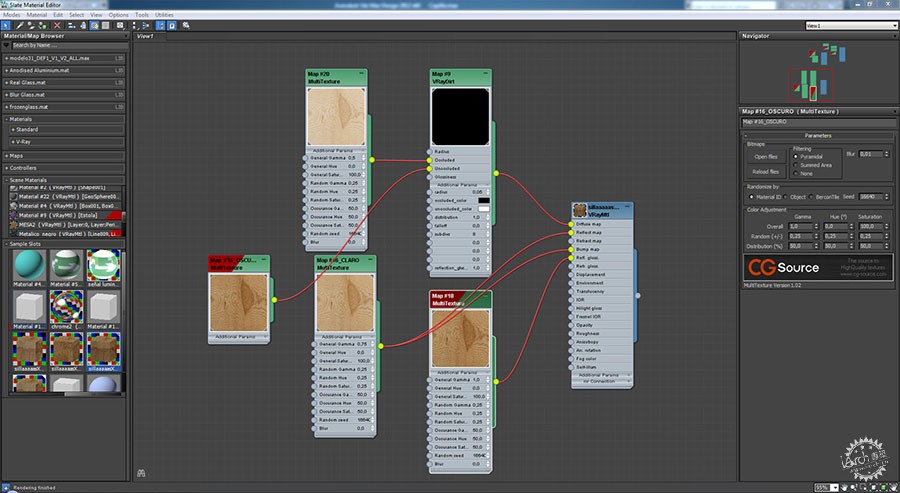
对于木材质而言,我们用了CG-source的多重材质包裹器来制作不同面上的材质。这给了木头的每一个面一个单独的材质,让其显得更为真实。
For the wood we used the Multitexture plug-in from CG-Source in order to achieve different shades and work with a great quantity of different maps. This was done to give each single piece modeled its own texture and a greater level of realism.

上图可以看到这个材质也用于地板。
On the image above you can see the details used on the floor material.
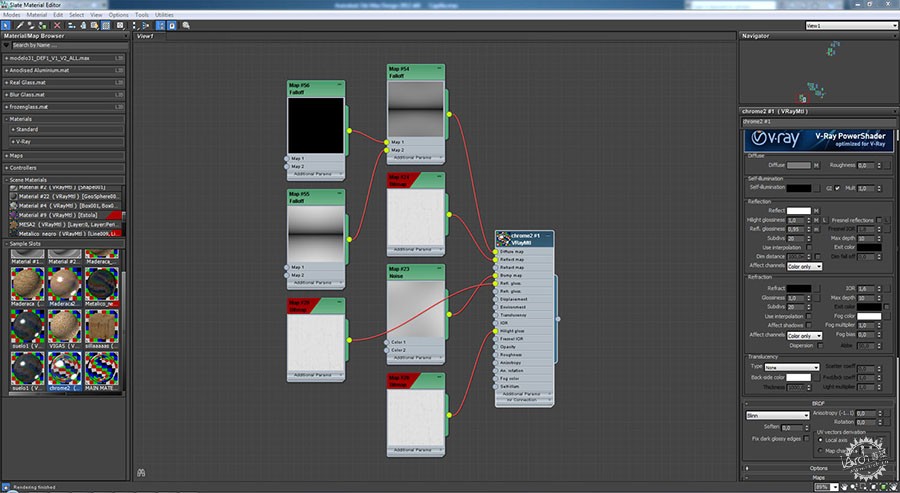
这个是用在金属字上的材质。
And this is the material used on the metallic baptismal font.
Rendering/渲染
在渲染过程中,由于没有时间限制,我们选择用BruteForce,我们认为这是一个很好的理由去尝试新的方式。我们在实验中发现这是比较快的方式。
When rendering, we decided to use BruteForce because we did not have a deadline, and we thought it was a good excuse to experiment with this method. We then found out it was much faster than we had originally thought.
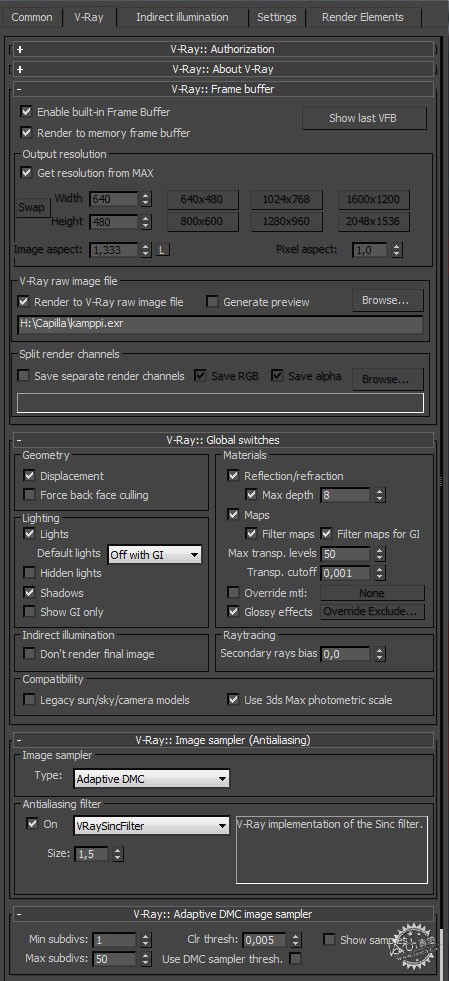
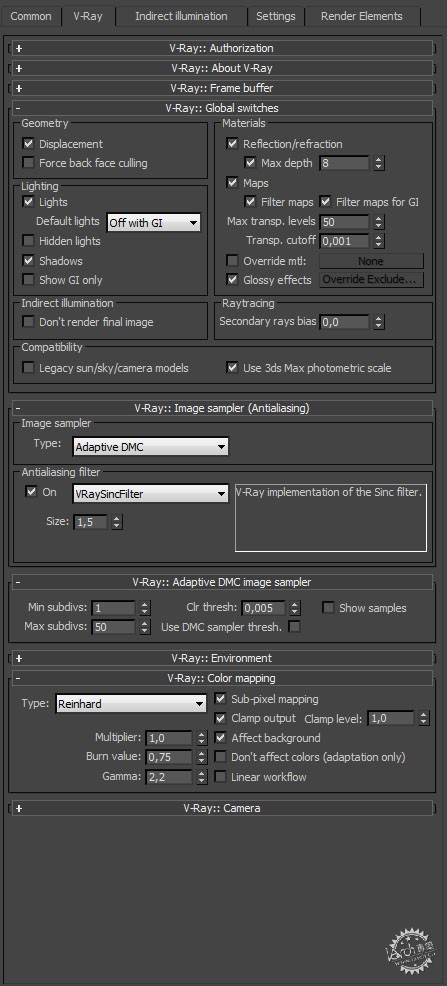
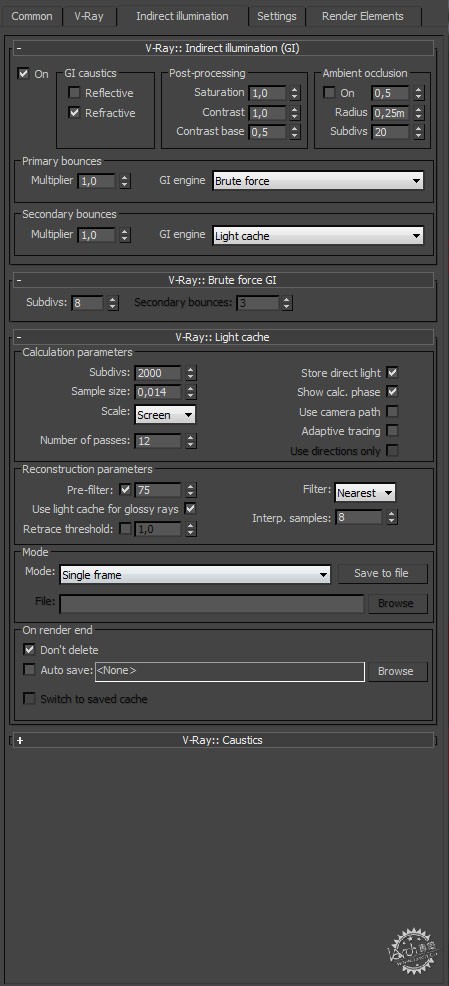
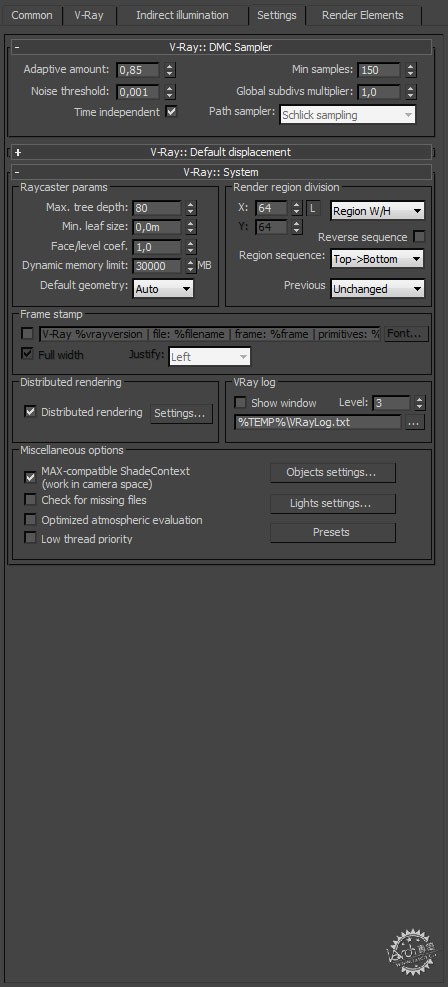
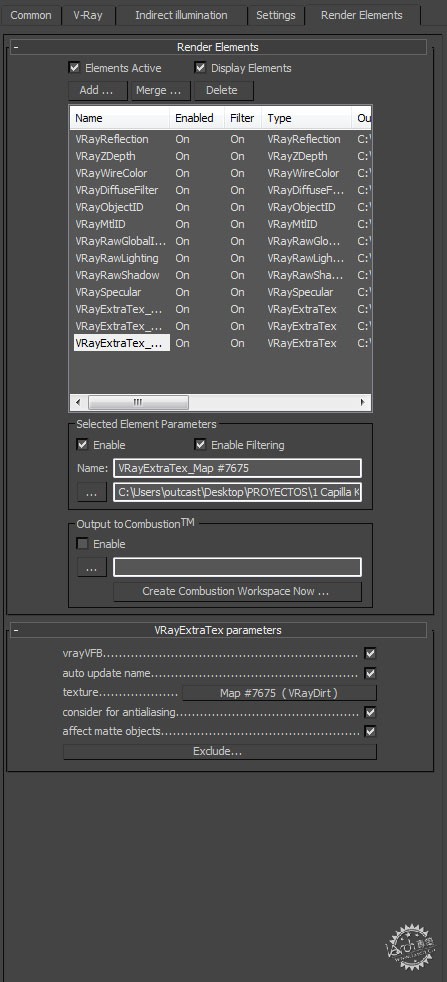
这是我们在图片中调节的不同元素
This is the list of the different elements that we later used for the still images and the animation.
6. Post-Production/后期处理
我们首先调整色阶。接下来我们在photoshop里进行后期处理。
This was the result of rendering the different render elements mentioned above. We then treated each of them in Adobe Photoshop.
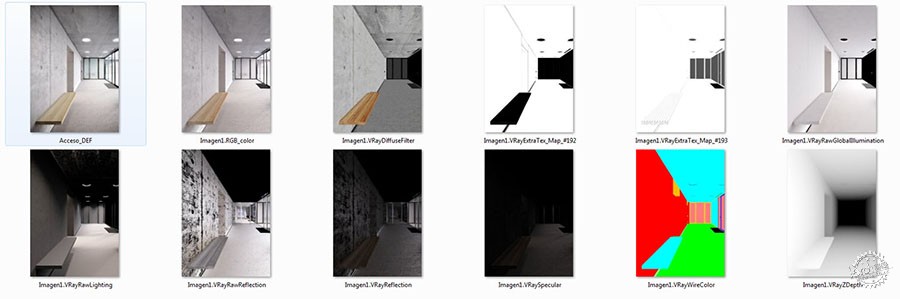
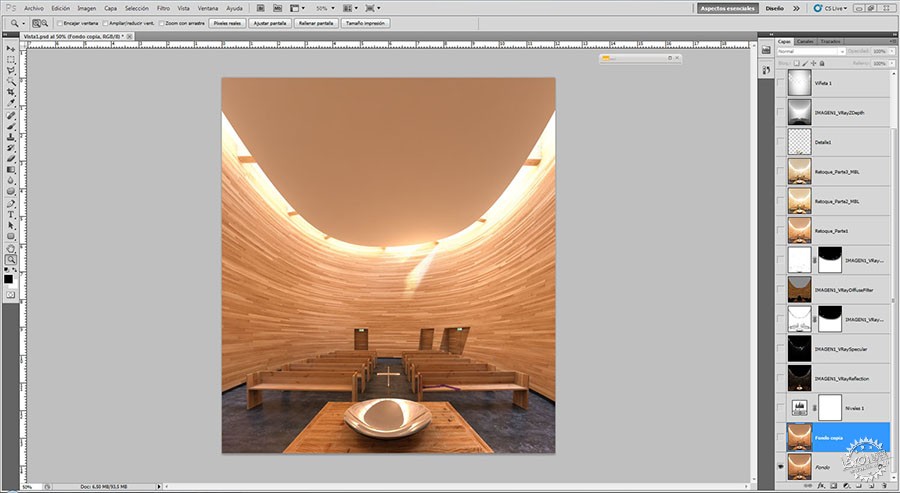
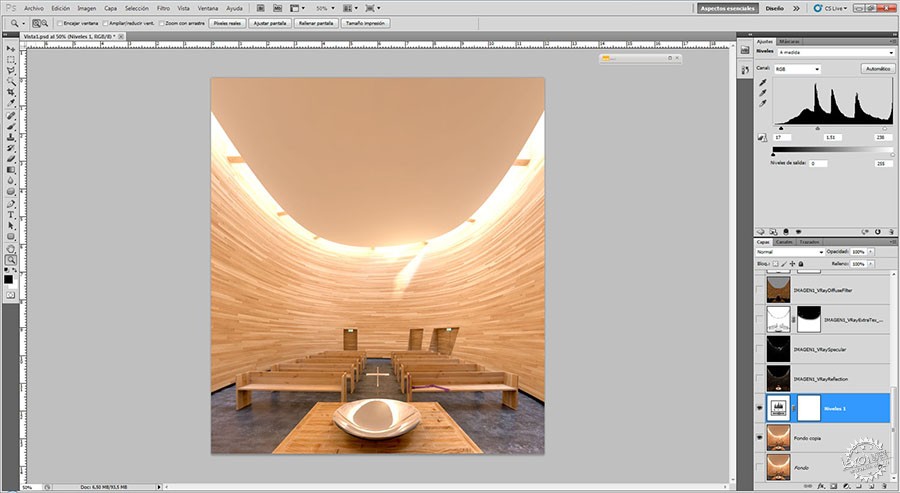
我们首先调整色阶。
The first step we made was to adjust levels in a very basic way.

当我们激活vray反射通道,并将其透明度调整为50%。调整反射图层的色阶。
Right after we activated the VrayReflection channel in screen mode with opacity at 50%. We managed to increase the level of reflection of our floor.
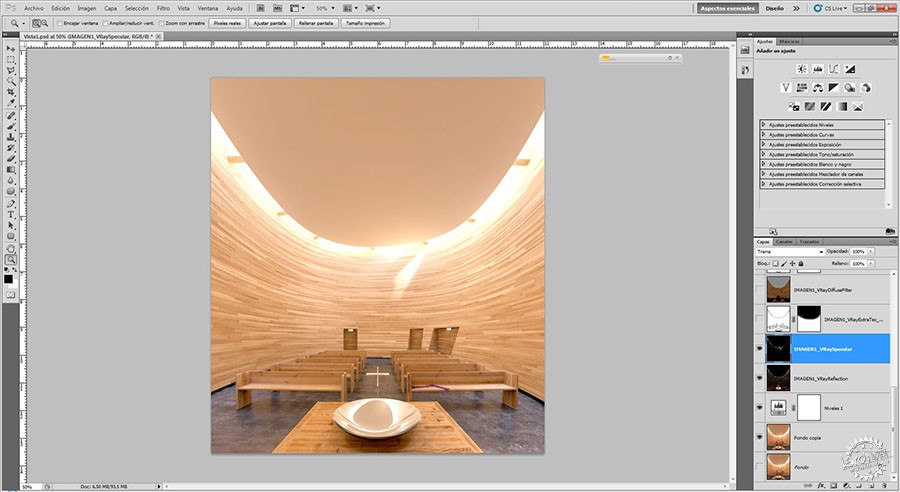
将vrayspecular置入屏幕透明度调整为100%。
Then, we turned the VraySpecular into screen mode with its opacity at 100%.
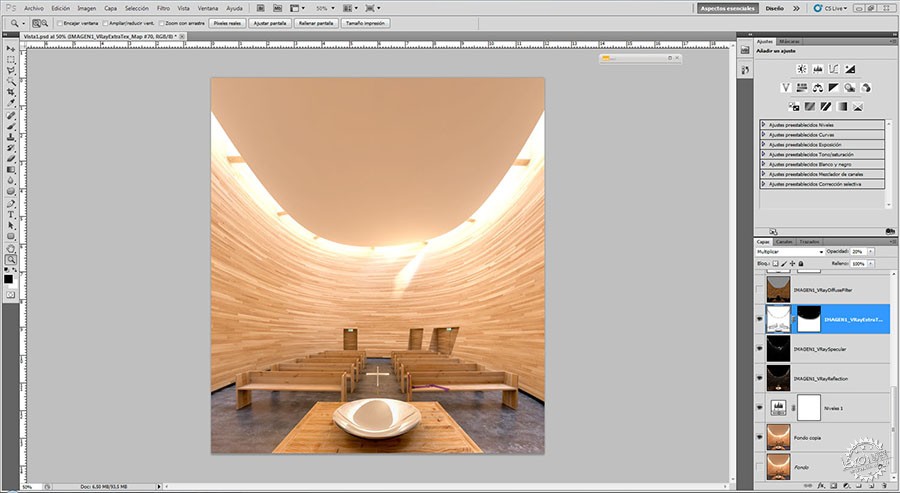
接下来是提高细节部分的色阶,让细节部分颜色差异突出以显示细节,采用VrayExtraTex并选择图层样式,透明度20%。在这个案例中我们采用蒙板来删去不需要这个效果的部分。
The next step was to increase the level of detail in the areas where we had different elements next to each other, using VrayExtraTex in multiply mode with opacity at 20%. In this case, we used a mask to be able to delete this effect on the higher area of the image.

Vray Diffuse Filter的覆盖模式设置为15%。
Vray Diffuse Filter in overlay mode at 15%.
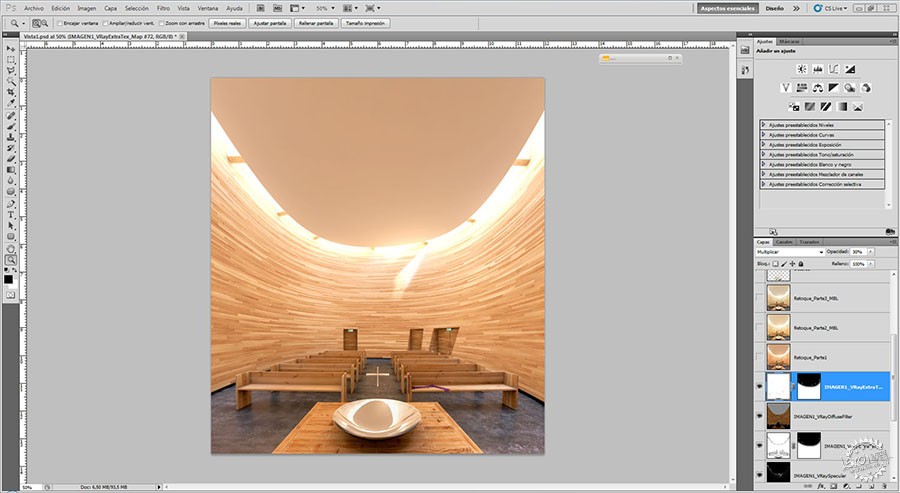
之后我们使用我们渲染的第二张vray Extratext,混合模式调整到30%。(每张都有不同的数值来囊括不同的细节)
We then used the second VrayExtratext that we had created when rendering (each has a different radius in order to cover different types of details). Multiply mode at 30%.
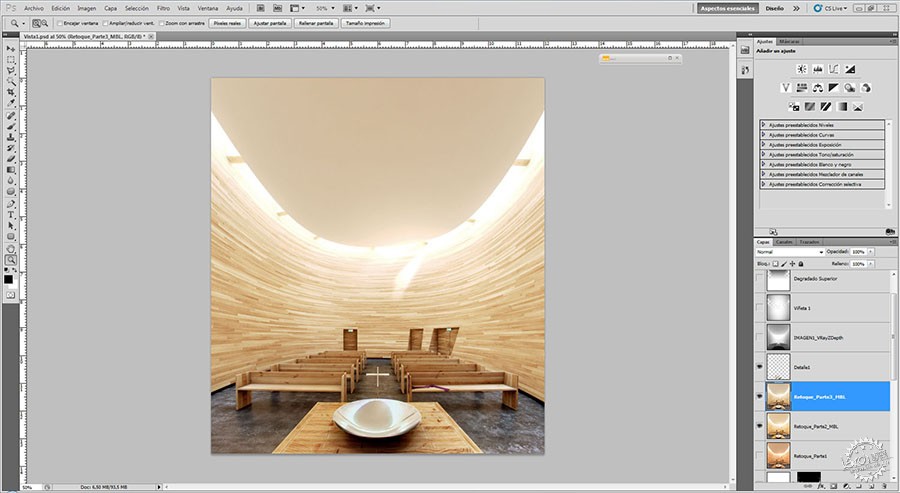
之后调整饱和度,色彩平衡等,我们得到最后效果。
Afterwards, we made some adjustments to the hue/saturation, colour balance, selective colours and finally we passed the image through Magic Bullet to give it its final look.
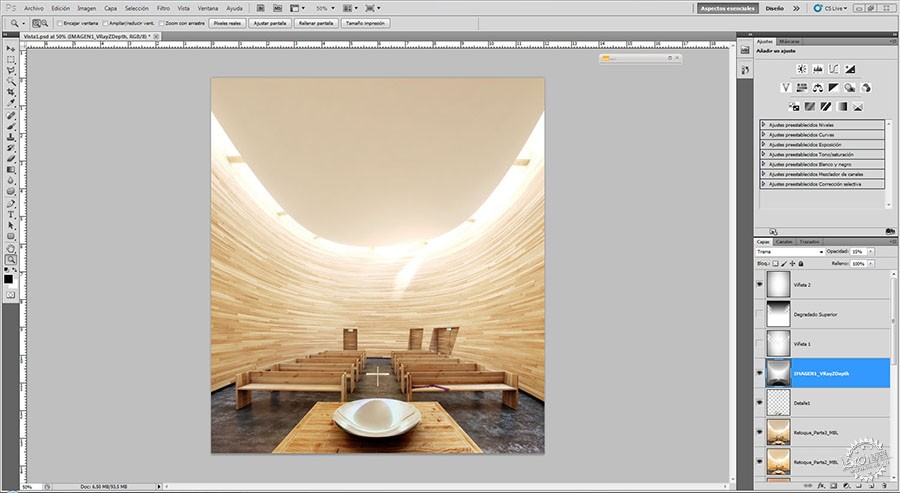
最后一个步骤是加入景深效果产生一种光线的体量感。反转贴图,在屏幕模式中将其透明度调整为15%。
One of the last steps was to use the VrayZDepth in an inverted mode to generate volumetric lighting. We first inverted the map, and then put it in screen mode with its opacity at 15%.
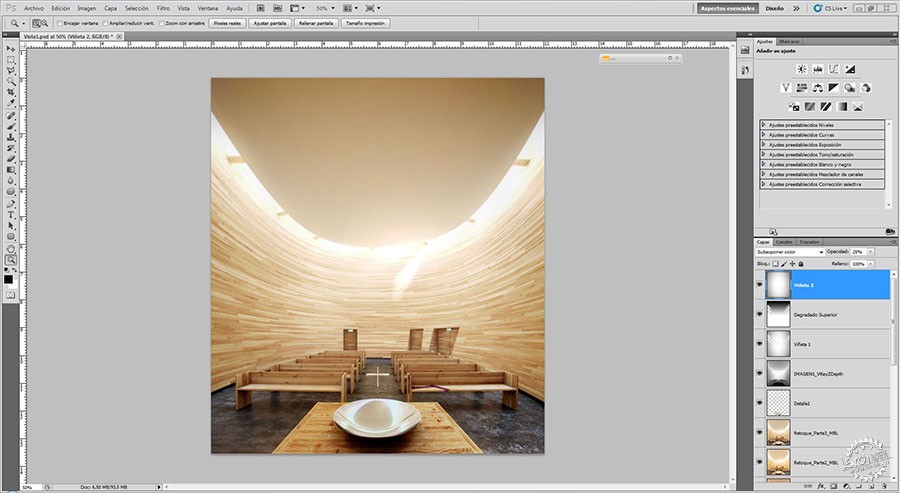
最后调整色差。
To finish it, we added some vignetting and chromatic aberrations.

这就是我们最后的效果。
And this was the final result!



Animation/动画
当静止的图像完成,我们重新审视这个项目来制作一个小的动画。再次重申,这只是一个大项目中的一部分,仅仅只有一分钟来诠释这个建筑的重要部分。第一步是通过相机的移动来创造一个我们希望表达的故事线。我们希望逐渐的慢慢移动相机。
Once the still images were finished, we reviewed the project to create a small animation. Again, this was part of a larger project and is why we wanted to create only a small animation, of no more than 1 minute per project, in order to explain the most important aspects of each of the projects represented.
The first step was to create a small storyboard where we recreated the shootings we wanted to work on and the different movements of the camera. We tried to use only subtle and smooth movements.
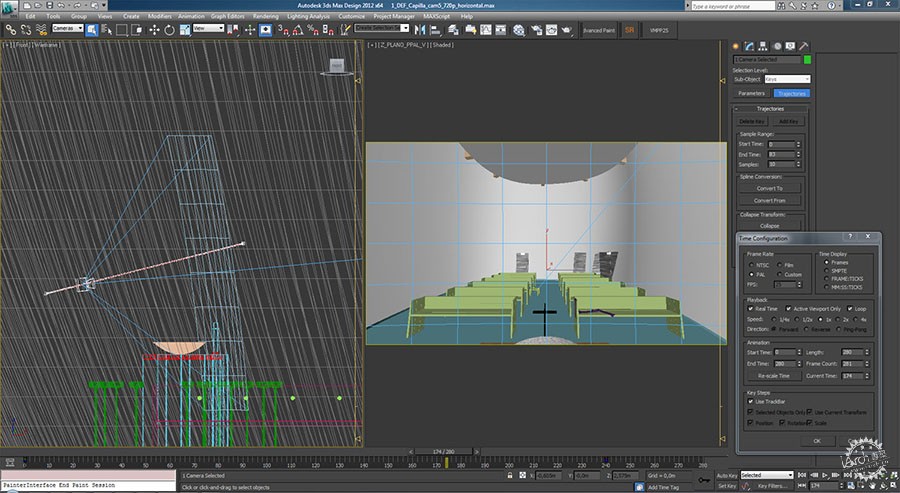
我们设定动画为每秒25帧,总共280帧。最终我们做了200帧,因为我们希望有些帧模糊一些来减少错误的出现以及增加图片的序列感。
We configured 3ds Max for an animation at 25 fps and about 280 frames. We finally only rendered around 200 frames, because we always leave some frames as a buffer in case there is an error or we have to extend the sequence.
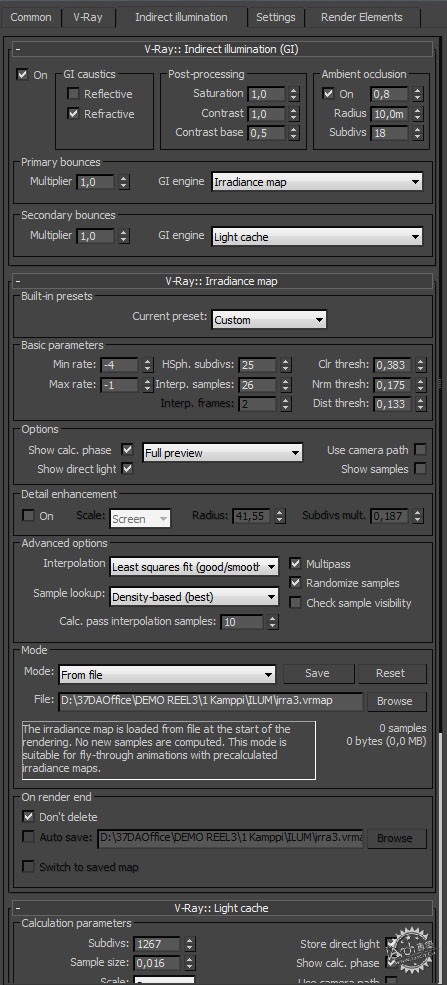
制作1280x720像素的动画,我们采用了IM+LC格式,这将大量减少时间同时又可以保证最后的效果,之后我们在AfterEffect里处理,我们希望尽可能少的减少工作量。我们决定用EXR格式渲染,这个格式将所有的元素涵盖在一个文件里,让很多事情都简化了。
To render the animation at 1280x720 we changed the setting to IM+LC because it takes up considerably less time and since we were going to treat it afterwards on After Effects, we wanted to work with the fewer amounts of files possible. We decided to render in EXR format, which is a format that includes all the rended elements in one single file and makes everything much simpler.
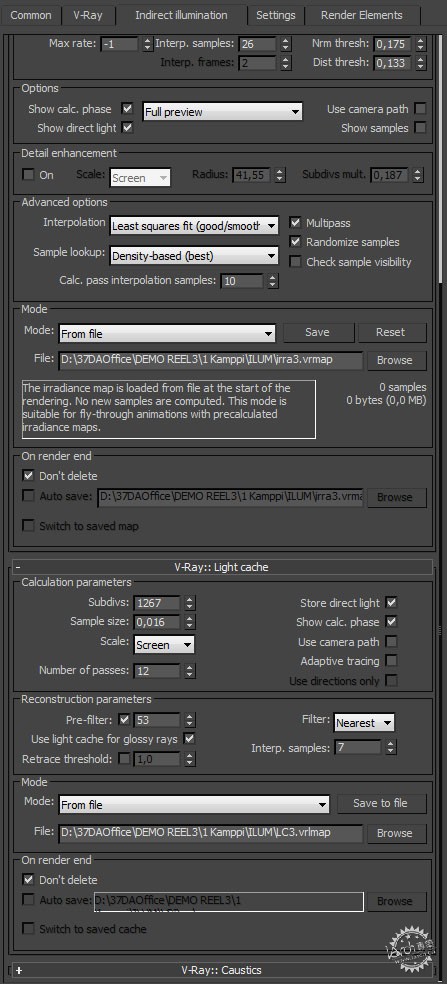
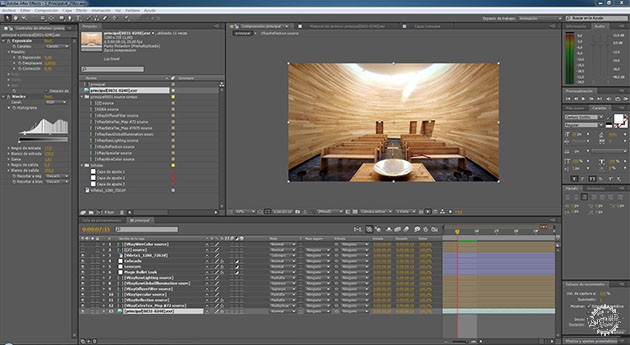
渲染完成后,我们就在AfterEffect上传我们的场景图片。之后重复后期ps的过程。
Once rendered, we uploaded our sequences of images in the EXR format on After Effects. Then we repeated the process used on the post-production in Photoshop with the render elements of the still images.

最后应用Magic Bullet Look到After Effect所有不同的场景图片中。
We then applied Magic Bullet Look to the different sequences of images in After Effects.
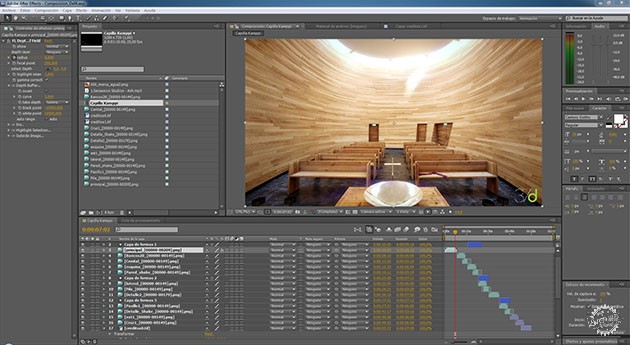
最后合成这个有背景音乐的动画。将这个片段融合到整个项目里,便完成了整个项目的动画制作。
这便是最后的效果了,希望大家喜欢这个教程,也欢迎大家提问。
And finally we assembled the animation with all the rendered sequences and added the music. We then rendered once again the assembled project and the animation was finished!
Here is the final result:
That′s all folks! We hoped you enjoyed this tutorial and hopefully you will find it useful! Please feel free to ask if you have any questions!
出处:本文译自www.cgarchitect.com/,转载请注明出处。
|
|
